As we all know, Windows 7 is coming out within the next week. So I decided to stumble down memory lane look back over some of the OSes that I have used and abused.
I bought my first computer in the winter of 1999. It was a Compaq with Windows 98 SE. I bought it because I was taking a word processing class and found it fun and soon became fascinated with how they worked on the inside. Much later I bought a homemade system from a dealer, it had 98 SE. I went that route because to get one with XP was too much for me at the time. I was having a good time playing solitaire, and downloading music off of Napster. Of course when I had a little extra cash, the occasional ram upgrade, spare hard drive. Then, a computer shop that I had been frequenting for most of my life. (It's where my mom got a Commodore 64 and I bought Megaman 1-6.) They clued me in on XP OEM. You could get a full copy at whole lot less. SO I finally got XP Home for $100. Years later I realize my big mistake: I installed it on top of 98. Don't do that. It ran like crap. Slow, buggy, crashed a lot.
On top of that, a lot of my programs wouldn't work any more. Music Match for instance. I bought it to record my tapes onto my computer to make MP3s. Fortunately since I had bought it, I got a free download of the newest version. It worked, but I didn't like the interface. Everything was scrunched down to the point I couldn't see it anymore. But it worked. Until I tried Vista. More on that later.
At about this time I bought a laptop that had XP on it. It ran fine. It puzzled me at the time. Why did XP run fine on a laptop but not the desktop. Then the hard drive failed. I got a new one and not being one to give up on 98, I made a dual boot of 98 and XP. After about a couple of weeks I finally dumped 98. XP runs pretty good when installed on a clean drive.
I was happy and content with XP. I used it on many systems for many years, even long after Vista horned it's way out. I did buy a laptop with Vista and I liked it. Not as much as XP, but it was good. I also managed to get a hold of two more Vista desktops both of which were made by Compaq. (I happen to be it the right place at the right time.) The only major difference between them one was a Pentium 4 3.0 and the other was Athlon 64 X2 at 2.0. The P4 ran like a dog compared to the X2. I can't quite figure that out. It wasn't the ram, both had a gig. I guess maybe Vista just runs better with multicores.
So last year I decided to try out Vista on the main machine. This decision came about because of yet another hard drive failure. I figured I spent much more money on a whole lot less, why not? It will wind up in my Windows Museum. I have a corner in my closet that houses disks of Windows: 95, 98, 98 SE, 2000, ME, XP and many more. I got Ultimate and was very impressed. I liked Vista. Really.
BUT. I had problems with my old programs. Music Match once again. Yes I have iTunes and others, but none could do that same things that I do with MM. I oddly enough have to convert between WAV and MP3 a lot. When I record a song off of YouTube or when I need to edit a song for a flash video. Music Match does a good job of this. After a long time of searching, I found a site that had old version of software. I downloaded the final version of MM and lucky me, the CD key I had bought 8 years prior still worked. In relation, Audacity wouldn't record anymore. I could open up songs and edit them, but not make a new recording. I knew it was the soundcard and went through five of them with no luck. This combined with many other none working programs and quirks, then another hard drive failure, I went back to XP.
A little aside. There are two reason why for the 2009 run of comics I post them in groups of three. First my get up and go got up and left. I only did 150 comics. So if I did the math correctly, the whole Sailor Moon thing should be over with by the December or January. Second: when placing comics on the page, normally I would highlight five and drag them over, but in Vista I could only highlight three. Weird, huh?
Now, we have Windows 7. Microsoft did the right thing this time around. With Longhorn only those that had a special subscription to MS could get the betas and release candidates. These people are usually the uber nerd tech geeks. Not your run of the mill guy in some deep dark dank corner of the web who just wants his stuff to work. With 7, any body could get it and try it out. I liked Vista, but I love 7.
However, I had the same problems as with Vista. Really, the only reason I had considered moving to 7 was because of MS's terminator-like desire to drop XP. Which means in a few years us XP hold outs would be left out in the cold waters of an ocean of viruses. I wanted 7 but didn't want to give up XP. Should I do another dual boot like I did with 98 and XP? No. Having to constantly shut down and restart gets on one's nerve's. XP Mode? It's really pretty damn worthless. My DVD player refused to work. And it takes minutes to get XP Mode started and everything runs as slow as mole asses. I did get the RKS Demo English patch to work in XP Mode, wouldn't work in 7.
However, once again, I have overcome the final two minor problems. While going through Best Buy, I saw that they had Sound Blaster cards were on sale. Especially the one I didn't buy to try out in Vista because it was pretty damn expensive. (After having bought three new hard drives, left a big dent in my wallet.) Okay, it's on sale, if it doesn't work I can bring it back. I threw it in my test system. (The Athlon X2.) worked great. I could record again. Next was the DVD player. It wouldn't work at all in Vista or 7. I did get the latest version but it ran like crap. I just happen to be going through the Windows Museum to make room for 7 when I found a newer than my current version but older than the newest version DVD. It worked fine.
So, the plan: I'll have an XP box handy, just in case. But, hopefully by the next update, I will be running Win 7, ULTIMATE!
Start the clock. I made it about four months before dumping Vista. How long will I keep 7?
Guess what, Music Match was the big heart burn inducer. I have MM10, installed it and nothing. I saw online that you have to install MM8 and then 10. Did that and all hell broke loose. Had to boot into safe mode and delete all the Music Match items from the registry. Then I installed MM8 and it seems to run fine. I have yet to do any big tests with it.
Power DVD 6 was another. I like DVD 5, but it doesn't work in WIN 7. DVD 7 and 8 do work, but I dislike the interface. DVD 6 does work, and I like the interface, however I had to register it to get rid of the nag screen. I tired to register, but it would say I'm not on the internet. Funny, because I look at my task bar and it clearly shows me at the Cyberlink site. I go looking for some hacks and find one that lets me shut down that stupid registration nag and let me watch the movies.
Finally I was reminded why I always try and have the actual disk of a program. Bejeweled has done screwed up. I bought it from Popcap on the net. I have the key and all saved. It wouldn't activate. After doing some digging I found it wasn't Windows, and amazingly enough it wasn't me, it was Popcap. They redid the customer files, so you have to resend for your key. I'm Bescrewed. I need to know the date I bought the game, the email address, and my credit card number. If I could find the email I could remember the date. I've been digging trough three years worth of stuff with no luck when I remember that I got a new credit card number. I need the old one. I don't keep old credit cards, I burn them. Hopefully I can find Bejeweled in the store after all these years. Always buy a hard copy if you can.
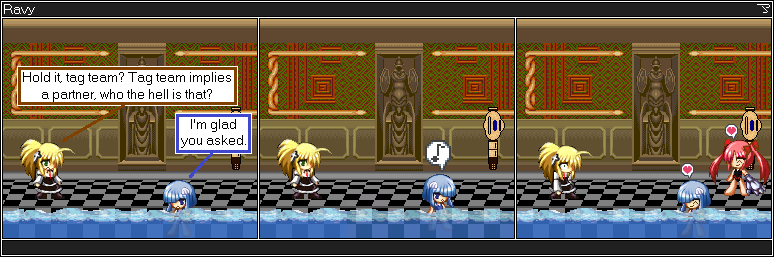
Most of this was done in Win 7 Paint. It's going to take some getting used to the ribbon. There's a lot of extra clicking to transparent paste and a right click color.
Win 7 week 1: I want my quick launch! It's gone! Why!? I know you can pin items to the task bar, but it's not the same. There is a hack that has a quick launch wanna-be, but you have to click twice to get anything to happen. Plus it's on the right side instead of the left. Right now I have turned the Start menu into a quick launch of sorts.
Triple-Clicking. That is the phrase I use to describe Win 7. It seems I have to do more work and clicks to get anything to happen. The other day I was recording off of Youtube and the finished recordings had a lot of static in them. After some messing around I found that if I lower the recoding volume in the control panel instead of in Audacity I get a clean file. I have to go all the way through the Control Panel to change it because the little speaker icon in the tray only changes to system volume.
Win 7 Week 2:
The Blue Screen of Seven.
You heard me right, I got Win 7 to blue screen. I was at a web site called Botchamania when all of the sudden my screen went black. After a second it came back and a warning message pooped out and said my display drivers had quit. This happened about two more times and then BSOD. I figured it was a problem with Firefox because they have had problems with windows plugins before. I thought the site and several other I visit were using Windows Media format videos. I fired up IE and the same thing happened.
So now I'm stumped. What is causing this? I took a closer look at Botchamania and saw that it was actually using FLV. I misread the plugin message that NoScript gave me. Then I went to YouTube. Nothing happened. Other than being able to watch a video, no problems. Botchamania, problems. I figure it was with sites that have embedded YouTube videos.
So I had better update my video card drivers. Didn't work. Used the drivers that Windows Update gave me, the ones on the install disk, plus the one from the card manufacturer's web site. No luck. Uninstalled the video card and used the Windows drivers you get when you install Windows. That worked, but I couldn't play Solitaire. When I restarted the video drivers came back. So I figure I could complain to the card marker and wait several months for new compatible drivers, or go and get a new card.
So I go to a computer store I have been frequenting for a couple of decades now. I have been here so much that the employees let me prattle on even though there are paying customers waiting. Get a new video card made by the competing company of the card I am currently using. Then I go to Best Buy to return the card I bought. I bought the card that blue screened because it had a sticker that specifically said it was for Win 7. I told them that this is the problem and that I didn't have my receipt. Best Buy looked it up, printed me a new receipt, and gave me my money back.
Back home I throw the new card in and immediately Windows offers to download the latest drivers. Why not? After a few days of testing at Botchamania and many other site that use embedded YouTube videos, and doing every possible task hat had caused the old card to fail, the new one is performing fine.
I got sound blasted. One of the reasons I quit Vista was because I couldn't record audio anymore. One of the ways I get music for my personal collection Is to go to YouTube and record the song I want. I couldn't do that with Vista. I tried five different sound cards with no luck. The only card I didn't try was the $150 one. It went on sale so I gave took a chance and threw it in my test rig. It worked. That made up my mind to get WIN 7. After I installed everything I of course went to Windows Update and updated my sound card drivers. Big mistake. I couldn't record anymore. So I went to Sound Blaster's site and those drivers wouldn't install because the they said the Windows's driver the the latest ones. I had to completely remove the sound card from my system and use the original disk.
Being able to record audio is very important to me, how do you think I got the music for those RKS buttons?
My Quick Launch is back. The hack I used before was incomplete.
1. Right-click an empty area of the taskbar, point to
Toolbars, and then click New toolbar.
2. In the dialog box, copy and then
paste the following folder name to the Folder box, and then click Select Folder:
%AppData%\Microsoft\Internet Explorer\Quick Launch
That's all I ever found and this was the result:
That's not good enough. You have to click on the arrows to to bring up a sub menu to click again on the program you want to use. This is where the term triple clicking comes from. Win 7 makes you work harder to do the same simple stuff you used to do in XP. (I don't know about Vista, I'm in no particular mood to fire up my Vista box to find out.)
The instructions I pasted above were all that I got. So I said; "Screw this This is supposed to be the "QUICK LAUNCH,' not the triple click launch" and turned my start menu into a quick launch. It's already over on the left side where I'm used to it being anyway.
Softpedia rescued me. That had the rest:
1. Right-click an empty area of the taskbar, point to
Toolbars, and then click New toolbar.
2. In the dialog box, copy and then
paste the following folder name to the Folder box, and then click Select Folder:
%AppData%\Microsoft\Internet Explorer\Quick Launch
3. Now you see the Quick
Launch bar with the text on the right side of the task bar. To hide the Quick
Launch text and program titles, right-click Quick Launch, clear Show Text and
Show title.
4. Drag the Quick Launch bar to the left side of the task bar. If
you cannot move the Quick Launch bar, right-click the taskbar again, and make
sure that the Lock the taskbar option is cleared .
5. If you prefer big icons
in the Quick Launch bar, right-click an empty area of the Quick Launch bar,
point to View, and then click Large Icons.
6. To add a program in the Quick
Launch bar, drag the desired icon to the Quick Launch bar.
That's not all. According to the article some high up muckity-muck at Microsoft actually said pinning items to the task bar is better and that no one needs to use the Quick Launch. Oh really? Let's see what happens:
You'll note that the program opened from the pinned position on the task bar, not as a separate instance like it does from the Quick Launch. This is better? This is what Quick Launch was dumped for? Here's something else: Nowhere in Windows does it tell you that you can center click your mouse to open up another instance. I think I read that over at Maximum PC. By the way, center clicking sucks. Why you may ask? What? You're not? To bad, I'll tell you anyway: THE FRICKEN SCROLL WHEEL IS THE CENTER CLICK BUTTON. That's why. Every time I try to open a new tab in Firefox I activate the scroll function.
Another thing: Try pinning a folder to the task bar. It goes right to the Libraries folder. Yet another useless feature. I already put all my music and pictures in one folder system. I don't need another system that actually doesn't have anything in it. I need my damn folder with easy access to stuff like my web site and sprite sheets. You can certainly pin a folder to the Quick Launch.
Sound Blasted 2.
I hadn't learned my lesson. Here's why: I have been having a
problem...not really a problem more of an irritation. The startup sound
won't play until I hit the show desktop button. I don't like the sound,
but I can change it through a very long and involved process which I'll
save you eyes from having to read by not talking about it, for now. But,
what's the point if it won't play?
First thing I did was to Gurgle it. The only thing I found was I needed
to update the sound drivers. Okay, I'll give it a try. Same results as
before: no startup sound and I lost the "what u hear" option in
Audacity. I had planned ahead for this. Ever since I first got a
computer I always wanted to try plugging the line out into the line in to the
sound card to see if I could record that way. (Took me ten years to get
around to it.) It worked.
Now comes the interesting part. A popup from Sound Blaster said for me
to check for the latest drivers. Okay, why not? Downloaded them and the "what u
hear" came back. Still no startup sound
I don't
know what it is, but I always seem to get the one configuration that is unique
in all the world.
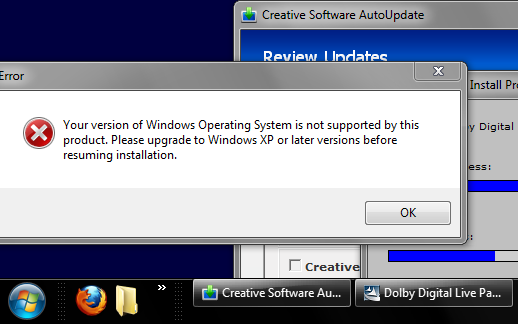
Sound Blasted 3.
Case dismissed due to facts.
As I explained earlier, the startup sound wouldn't play unless I hit the
show desktop button. "Why the hell is this happening?" So I look it up.
http://www.sevenforums.com/general-discussion/29907-late-startup-sound.html
http://social.answers.microsoft.com/Forums/en-US/w7music/thread/97030ea0-6b7c-4d8d-b078-5aafb1e00ba4
I followed the instructions and nothing. That irritates me. I hate it
when I follow instructions and the exact opposite occurs. The worse part
of it: I hate the start up sound! Really! So why bother? Because I want
to change it to something I do like. But there's no point in changing
the startup noise if it don't work.
I had given up on fixing it which was right after last weeks post, when
the strangest thing occurred: the themed changed from Aero to Basic and
the startup noise played. "Huh?" Is all I said for about a minute. As
amazing as it might sound, a thought pooped in my head: "What if I
changed from the solid color theme to the default theme?"
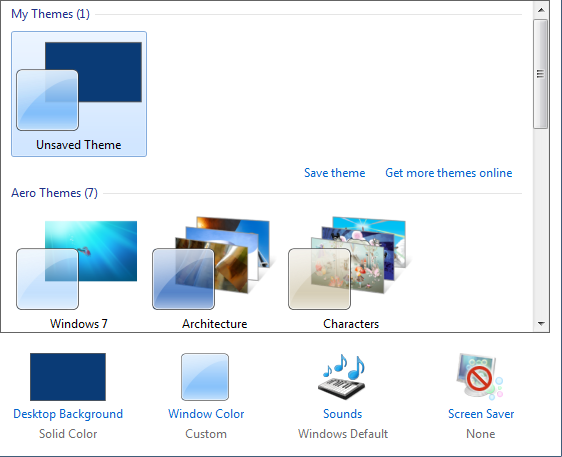
It worked. The noise played at startup. Tried several other of the
themes, they all worked. But, not the solid colors I like to use. "Is it
possible to changed the original desktop images?" It took some effort,
because once more the search results brought of forums with dis-information.
After awhile I did find the right folder and edit the original image to
a solid color. Once again Microsoft in its infantile wisdom won't let me
save back to that folder. So how do you replace that image?
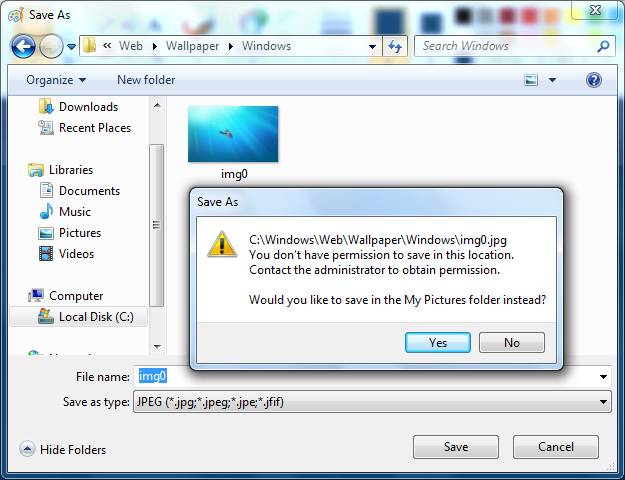
Linux.
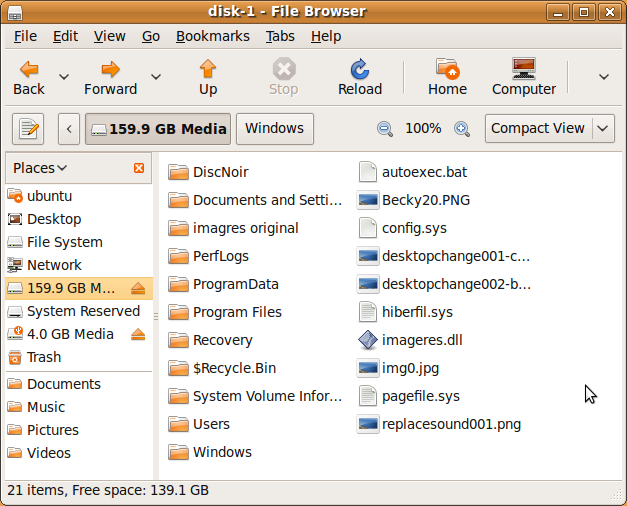
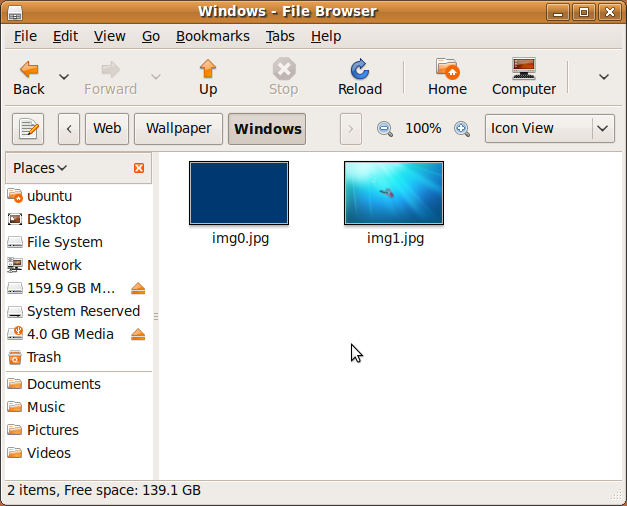
Pop in the disk and boot up from the disk. Go to the C drive and copy
the new image over the old image. Restart to Win 7 and the sound plays
just fine now.
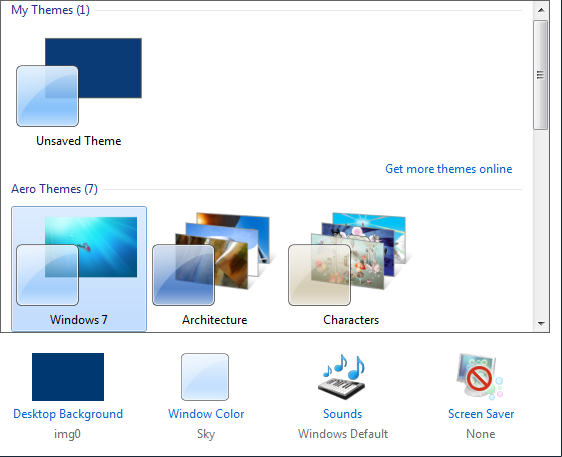
But I still want to get rid of it. Of course I looked it up and in a
rare fit of fact, I found the proper tool: ResHacker. I used it to
change out the startup noise with one I like.
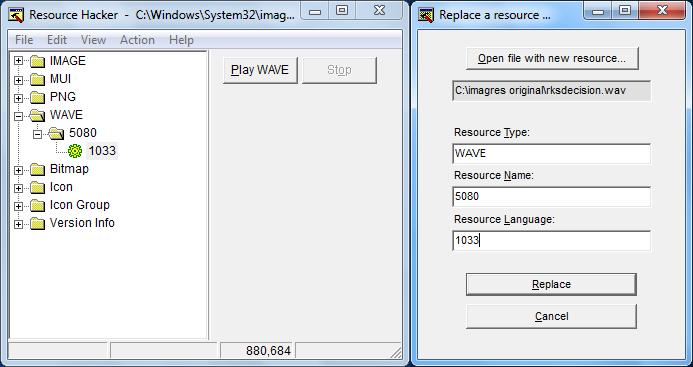
Fired up Linux again and
Viola. Remission accomplished. I now have the Windows 98 startup sound
on Windows 7.
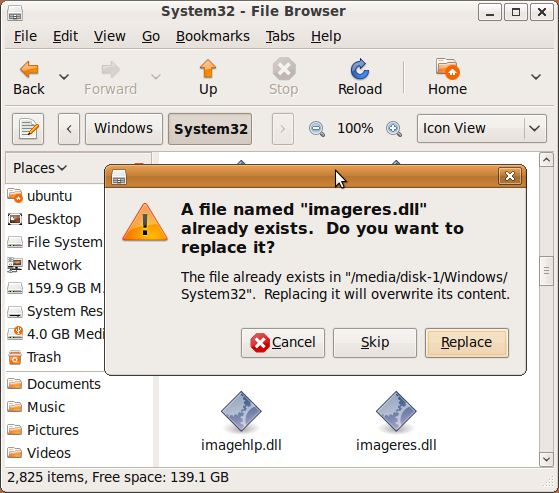
By the way, I do realize that I goofed and used Win 7 Release Candidate
for these screen shots. Total brain fart on me. However everything I just said
does apply to the Final Versions of Win 7.
Over Coming Vista
It has been over four months since I installed
Windows 7. Now what is the cultural significance of four months? That's
about how long I played with
In the time that Win 7 has been running I've come across many a bug that had to be squashed. From Music Match to Power DVD, Soundblaster and even the Blue Scream of Death. (You should have heard me when my video drivers gave me the bird.) And, going so far as to hack stuff with Linux; I have swatted all but one: MS Paint.
I have a dream job, that is to be a head slapper. I would loom over the shoulder of some programmer and when they do something like remove the ability to draw a two pixel wide line I then would slap the back of said programmer's head.
Now normally the speech boxes I use are two pixels wide. One is barely visible, three looks too fat.
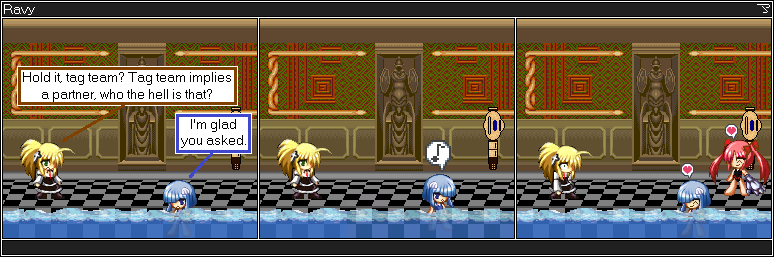
Now to do two I have to click the box tool, click to bring up the width menu, click one signal pixel, click and drag, click far away from the box to deactivate the handlers, click and drag again, click far away to deactivate again. In XP Paint I click the line tool, click two pixel width, click the box tool, and click and drag.
7 Paint: seven steps.
XP Paint: four steps.
That is where the term triple-clicking comes from.
Stuff like that had me wishing for Vista Paint and even XP Paint. So I fire up XP Mode to see if I can get XP Paint to work as a virtual app in Win 7. I worked at it for awhile, but then an idea occurred: could I just copy/paste the whole program over? I have a version of MS Works I copied from an old computer I bought ten years ago. It still works!
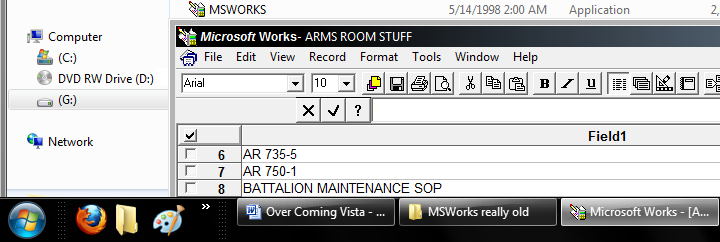
Now will MS Paint do the same? YES! XP Paint works on Win 7. That way I don't have to wait for XP Mode to boot up.
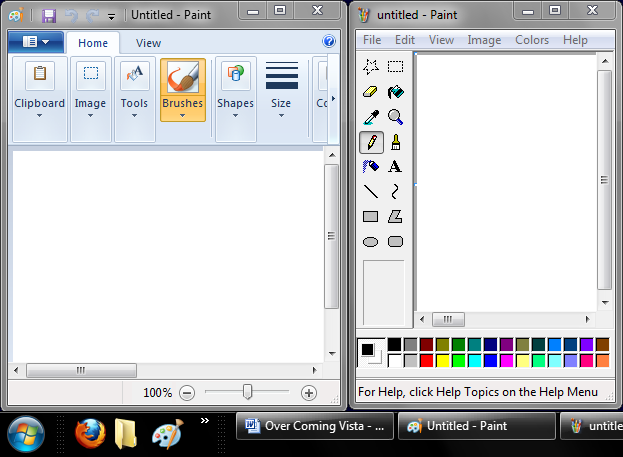
But, and there always is a big but, there is till a fatal flaw: random canvas transparencies. When I highlight an object and place it over another random bits of canvass show up. Even with the transparency turned on. This happens in both versions. There is a way around it, cut or copy/paste.
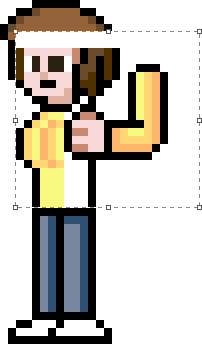

By the way, Vista Paint does not work in Win 7.
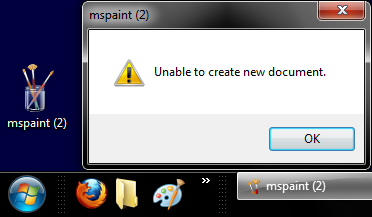
There is a lot of good to say about 7 Paint. Stuff I've been wanting for years. 7 Paint has a section for custom colors that doesn't replace the default colors for the duration of the document. Eleven zoom levels. Text at each level of zoom, not just one. Shape Selection and each one you can live preview line fill and center fill! I just discovered that while writing this out.
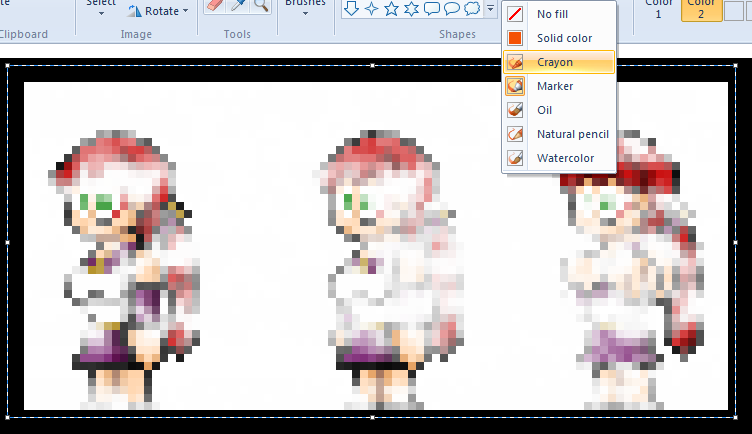
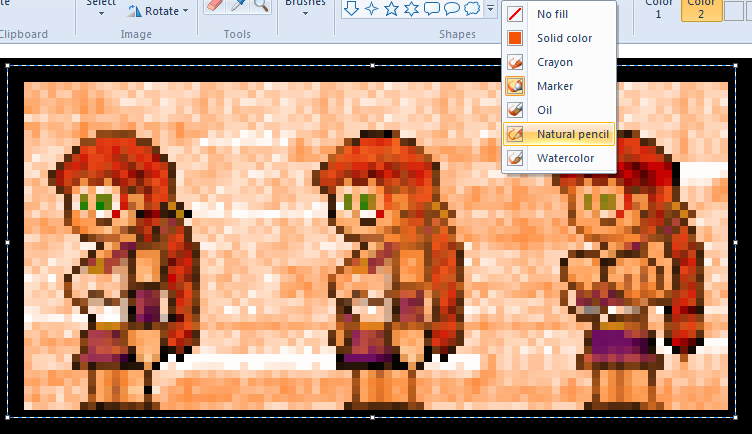
I do use 7 Paint a majority of the time. I however use XP Paint for the finishing touches on a comic.
After all this. The bitching, whining, pissing, moaning, waking up with a cold sweat, I will say I am sticking with Windows 7. Now, If yet another hard drive fails and I have to reinstall, and someone is holding a gun to my head and says I can't use Win 7, I would not go to XP, I would choose Vista.
Over Coming 7 SP1.
Been almost a year since I last said anything poignant about
my disadventures in the world on Windows 7. (Okay, since I last said anything
about Win 7.) I was mostly waiting for Service Pack 1 to come out. That was
ticking me off. I was going to reinstall Windows when SP1 came out. Which was
originally October. Then November. December. January. Finally February. I went
and reinstalled much earlier because of some crash issues. I thought it was the
hard drive, but it turned out to be the power supply.
(I know, it's not
really a power supply. That's the outlet in the wall. Everybody calls that big
metal brick a power supply, even Leo Laporte.)
What I'm mostly going to focus on is what has changed in my opinion from
what I originally scribed about.
First is I switched from using Ultimate
64 to Pro 32. I was still having minor bug issues. Little incompatibilities here
and there. It's been an issue forever. Only when all hardware and software
manufacturers switch to 64 bit will the problems be solved. I decided that if I
didn't like Pro 32 I could easily switch back to Ultimate 64. Other than the
fact I had to load up Solitaire separately I've been pretty happy. Most things
seem to be working better. Sure I can only use 4GB or ram, but hey, the most
graphic intense game I have is Angry Birds. To be quite honest, perhaps the only
version of Win 7 needed is Home. Unless you want to use XP Mode.
That's
the next one. At first I thought XP Mode was rather useless. Sill is, except I
did find one rather interesting use: Test programs I download. Instead of
junking up my Win 7 install with trials and errors, use XP Mode. When things get
to screwy, just delete the 4kb file in the Virtual Machines folder of your user
account and start again.
I had a lot of trouble with Soundblaster. It's
gone. One day it quit. I'm sure I'm the reason. The card is good. I tried it in
my Linux Test Box and it worked fine. I now use what I term the Soundblaster
bypass. I'll talk about it some other time.
Last thing I can think of is
that I no Longer use XP Paint. I found out that I can resize the boxes even
after I draw them.
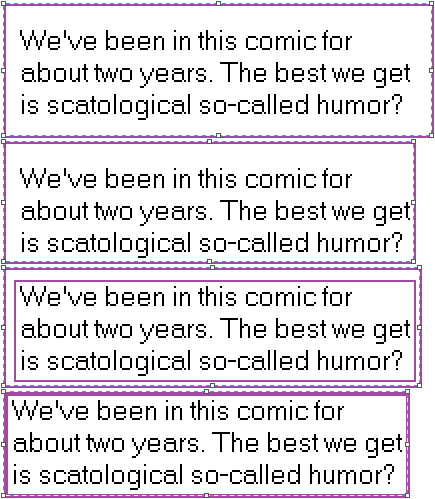
.PNG)